





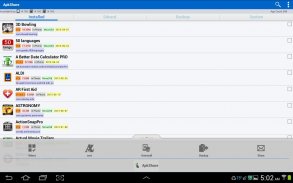
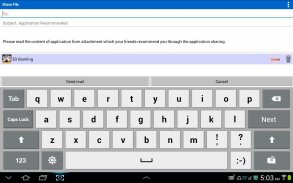









၏ ရွင္းလင္းခ်က္ ApkShare
ApkShare is a versatile applied management software for managing Apk uninstalled and Apk installed .
We support:
* Support App installation, uninstall, backup, sharing and setting up the shortcut,
* Support silent installation and uninstall after ROOT permission conferred, and uninstall system App
* Support all kinds of models from Android1.5 to Android P system
* Support Android device screens of various resolution
* Support multiple-languages: English, Simplified Chinese, Traditional Chinese, Arabic.
* Support dual SD card models
* Support via WiFi hotspots, realize face-to-face sharing function.
* Support RTL layout and the Arabic region.
Main functions:
* Installation: The App files on the storage card can be scanned automatically. The third-party App used for installation can be easily going with installation or batch installation.
* Silent installation: After opening ROOT lab function, without intervention, it can complete the installation automatically.
* Uninstall: Program installed in the phones can be scanned automatically. Uninstall or batch uninstall can be expected to be completed in a button.
* Silent uninstall: After opening ROOT lab function, without intervention, it can complete the uninstall automatically.
* Start: For the programs installed or the App built-in, it can be launched in a button.
* Backup: Support installation package backup of App programs. App programs package installed can be backup in the storage card. The default location is / sdcard / apkshare / backup. Backup location can be modified by setting. Documents backup can be sent to your friends through various ways or other devices for installation.
*Documents share: You can send the App to your friends by e-mail, Bluetooth, etc. Sending email through GMAIL, the maximum attachment can be 25M. It is therefore suggested that you had better use it in a good network environment.
*Documents connection: The App link on GooglePlay can be shared in various ways, convenient for good friends to view the App information. It supports batch operations.
*A shortcut creation: Support establishing an App quick entrance on the desktop in launcher .
*Details: Opening the detailed interface of App management is convenient for the cleanup of the App cache and movement of the App location.
*Electronics market search: Jumping to the App details in the electronic market directly is convenient for you to get the best and latest App.
*Status bar staying: Supporting the App staying in the status bar can be convenient to start the App directly.
*Information copy to the clipboard: Copy the information to the clipboard is convenient to apply in a variety of places.
* Sort: A sorting function is added, executing the sequence according to the rank, the package name, the size and the location.
* Transmit via WiFi: Via WiFi hotspots, realize face-to-face sharing function.
We need your support:
* Give us the score and your feedback, tell us whether you like or dislike it, and tell us why?
* Give us the better advice and tell us what kind of functions you need.
* Help us translate our software, so that we can support more languages (such as Japanese, Korean, Spanish, Portuguese, French, etc.). In "Settings" - "Translation and Acknowledgments" function, through which you can present to me your translation
Contact:
Email: pjuneye@gmail.com
Welcome to contact us directly at any time.
Notice!!!!
If you use Android6.0 or above , Please set "trust this application".
Operational Approach : Open Settings-->Apps-->ApkShare-->Permissions-->Set individual permissions-->Trust this application. After this operate , Restart Apkshare !
I will upload new version to support the newest android version as soon as possible.
ApkShare သည် Apk uninstalled နှင့် install လုပ်ထားသော Apk ကိုစီမံခန့်ခွဲရန်အတွက်စွယ်စုံသုံး application application software ဖြစ်သည်။
ကျွန်ုပ်တို့ပံ့ပိုးသည်
* အက်ပလီကေးရှင်းကိုတပ်ဆင်ခြင်း၊ ဖယ်ထုတ်ခြင်း၊ အရန်ကူးခြင်း၊
* ROOT ခွင့်ပြုချက်ပေးပြီးနောက်အသံတိတ်တပ်ဆင်ခြင်းနှင့်ဖယ်ထုတ်ခြင်းတို့ကိုပြုလုပ်ပါ။ စနစ်အက်ပ်ကိုဖယ်ထုတ်ပါ
* Android1.5 မှ Android P စနစ်အထိအမျိုးမျိုးသောမော်ဒယ်များကိုထောက်ပံ့ပါ
အမျိုးမျိုးသော resolution ရှိသော Android စက်မျက်နှာပြင်များကိုထောက်ပံ့ပါ
ဘာသာစကားမျိုးစုံပံ့ပိုးမှု - အင်္ဂလိပ်၊ ရိုးရှင်းသောတရုတ်၊ ရိုးရာတရုတ်၊ အာရဗီ။
* SD ကဒ်နှစ်ကဒ်ထောက်ပံ့သည်
WiFi ဟော့စပေါ့များမှတဆင့်ပံ့ပိုးမှု၊ မျက်နှာချင်းဆိုင်ဝေမျှခြင်းလုပ်ဆောင်ချက်ကိုနားလည်သဘောပေါက်ပါ။
RTL အပြင်အဆင်နှင့်အာရဗီဒေသကိုထောက်ပံ့ပါ။
အဓိကလုပ်ဆောင်ချက်များ -
* တပ်ဆင်ခြင်း - သိမ်းဆည်းခြင်းကဒ်ရှိအက်ပ်ဖိုင်များကိုအလိုအလျောက်စကင်ဖတ်နိုင်သည်။ တပ်ဆင်ရန်အသုံးပြုသော third-party အက်ပလီကေးရှင်းသည်အလွယ်တကူတပ်ဆင်ခြင်းသို့မဟုတ်သုတ်ခြင်းတပ်ဆင်ခြင်းနှင့်အလွယ်တကူသွားနိုင်သည်။
* အသံတိတ်တပ်ဆင်ခြင်း - ROOT lab လုပ်ဆောင်မှုကိုဖွင့်ပြီးနောက်ဝင်ရောက်စွက်ဖက်မှုမရှိဘဲတပ်ဆင်ခြင်းကိုအလိုအလျောက်ပြီးအောင်လုပ်နိုင်သည်။
* ဖယ်ထုတ်ခြင်း - ဖုန်းထဲတွင်ထည့်သွင်းထားသောပရိုဂရမ်သည်အလိုအလျောက်စကင်ဖတ်စစ်ဆေးနိုင်သည်။ uninstall သို့မဟုတ် batch uninstall ကိုခလုတ်တစ်ခုတွင်ပြီးစီးလိမ့်မည်ဟုမျှော်လင့်နိုင်သည်။
* Silent uninstall: ROOT lab function ကိုဖွင့်ပြီးတဲ့အခါ၊ ၀ င်ရောက်စွက်ဖက်ခြင်းမရှိဘဲ uninstall ကိုအလိုအလျှောက်ပြီးအောင်လုပ်နိုင်ပါတယ်။
* Start: ထည့်သွင်းထားသောပရိုဂရမ်များ (သို့) App ပါ ၀ င်သောပရိုဂရမ်များအတွက်၎င်းကိုခလုပ်တစ်ခုဖြင့်စတင်နိုင်သည်။
* Backup - App ပရိုဂရမ်များကိုတပ်ဆင်ခြင်းအထုပ်အပိုးအတွက်အထောက်အပံ့ပေးပါ။ ထည့်သွင်းထားသောပရိုဂရမ်ပရိုဂရမ်များအထုပ်သည်သိုလှောင်ကဒ်တွင်အရန်ကူးနိုင်သည် ပုံမှန်တည်နေရာမှာ / sdcard / apkshare / backup ဖြစ်သည်။ Backup တည်နေရာကိုချိန်ညှိခြင်းဖြင့်ပြုပြင်နိုင်သည်။ မှတ်တမ်းများကိုအရန်ကူးခြင်းအားသင်၏မိတ်ဆွေများထံနည်းအမျိုးမျိုးသို့မဟုတ်တပ်ဆင်ရန်အခြားကိရိယာများဖြင့်ပို့နိုင်သည်။
* စာရွက်စာတမ်းများမျှဝေခြင်း - သင် App ကိုသူငယ်ချင်းများထံအီးမေးလ်၊ Bluetooth ဖြင့်ပို့နိုင်သည်။ GMAIL မှတဆင့်အီးမေးလ်ပို့ခြင်းအများဆုံးပူးတွဲဖိုင်သည် ၂၅ မီလီယံရှိသည်။ ထို့ကြောင့်ကောင်းမွန်သောကွန်ယက်ပတ် ၀ န်းကျင်တွင်၎င်းကိုပိုမိုကောင်းမွန်စွာအသုံးပြုရန်အကြံပြုသည်။
* Documents connection - ဂူဂယ်လ်ပလေးရှိအက်ပလီကေးရှင်းကိုနည်းလမ်းများစွာဖြင့်မျှဝေနိုင်သည်၊ သူငယ်ချင်းကောင်းများအတွက်အက်ပလီကေးရှင်းအချက်အလက်များကိုကြည့်ရှုရန်အဆင်ပြေသည်။ ဒါဟာသုတ်စစ်ဆင်ရေးကိုထောက်ခံပါတယ်။
* Shortcut Creating: Launcher ထဲရှိ Desktop ပေါ်တွင်အမြန်ဝင်ပေါက်တစ်ခုကို App တည်ဆောက်ခြင်း။
* အသေးစိတ်အချက်အလက်များ - App management ၏အသေးစိတ်အချက်အလက်များကိုဖွင့်ခြင်းသည် App cache ကိုသန့်ရှင်းရေးလုပ်ခြင်းနှင့် App တည်နေရာကိုပြောင်းခြင်းအတွက်အဆင်ပြေသည်။
* အီလက်ထရောနစ်စျေးကွက်ရှာဖွေရေး - အီလက်ထရောနစ်ဈေးကွက်ရှိ App အသေးစိတ်အချက်အလက်များကိုတိုက်ရိုက်သွားခြင်းသည်အကောင်းဆုံးနှင့်နောက်ဆုံးပေါ်အက်ပလီကေးရှင်းကိုရရှိရန်အဆင်ပြေသည်။
* Status bar ရှိနေခြင်း: Status bar တွင်ရှိနေသော App ကိုထောက်ပံ့ခြင်းသည် App ကိုတိုက်ရိုက်စတင်ရန်အဆင်ပြေနိုင်သည်။
* သတင်းအချက်အလက်ကို clipboard သို့ကူးယူပါ။ သတင်းအချက်အလက်ကို clipboard သို့ကူးယူပါ။ နေရာအမျိုးမျိုးတွင်အသုံးပြုရန်အဆင်ပြေသည်။
* Sort: အစီအစဉ်ကိုရာထူး၊ အထုပ်အမည်၊ အရွယ်အစားနှင့်တည်နေရာအရစီစဉ်ကိုလုပ်ဆောင်သည်။
WiFi မှတစ်ဆင့်ထုတ်လွှင့်ခြင်း - Wi-Fi ဟော့စပေါ့များမှတဆင့်မျက်နှာချင်းဆိုင်ဝေမျှခြင်းလုပ်ဆောင်ချက်ကိုနားလည်သည်။
မင်းရဲ့ပံ့ပိုးမှုလိုတယ်
* ရမှတ်နှင့်သင်၏တုံ့ပြန်ချက်ကိုပေးပါ၊ သင်ကြိုက်သည်၊ မနှစ်သက်သည်ကိုပြောပါ၊ ဘာကြောင့်လဲဆိုတာကိုပြောပြပါ။
* ကျွန်ုပ်တို့အားပိုမိုကောင်းမွန်သောအကြံဥာဏ်များပေးပြီးသင်မည်သည့်လုပ်ဆောင်မှုများလိုအပ်သည်ကိုပြောပါ။
ကျွန်ုပ်တို့၏ဆော့ (ဖ်) ဝဲကိုဘာသာပြန်ရန်ကူညီပါ။ ဂျပန်၊ ကိုရီးယား၊ စပိန်၊ ပေါ်တူဂီ၊ "Settings" - "Translation and Acknowledgments" လုပ်ဆောင်ချက်တွင်၊ သင်၏ဘာသာပြန်ကိုငါ့ထံသို့တင်ပြနိုင်သည်
ဆက်သွယ်ရန်:
Email: pjuneye@gmail.com
အချိန်မရွေးတိုက်ရိုက်ဆက်သွယ်နိုင်ပါသည်။
အသိပေးစာ!!!!
အကယ်၍ သင်သည် Android6.0 နှင့်အထက်ကိုအသုံးပြုပါက ကျေးဇူးပြု၍ "ဒီ application ကိုယုံကြည်ပါ" ဟုသတ်မှတ်ပါ။
စစ်ဆင်ရေးချဉ်းကပ်မှု - ဖွင့်ချိန်ညှိချက်များ -> အက်ပလီကေးရှင်းများ -> ApkShare -> ခွင့်ပြုချက်များ -> ခွင့်ပြုချက်တစ်ခုစီကိုသတ်မှတ်ပါ -> ဤလျှောက်လွှာကိုယုံကြည်ပါ။ ပြီးရင် Apkshare ကို Restart လုပ်ပါ။
ငါနောက်ဆုံးပေါ် android ဗားရှင်းဖြစ်နိုင်သမျှအမြန်ဆုံးကိုထောကျပံ့ဖို့ဗားရှင်းအသစ်တင်မည်။










